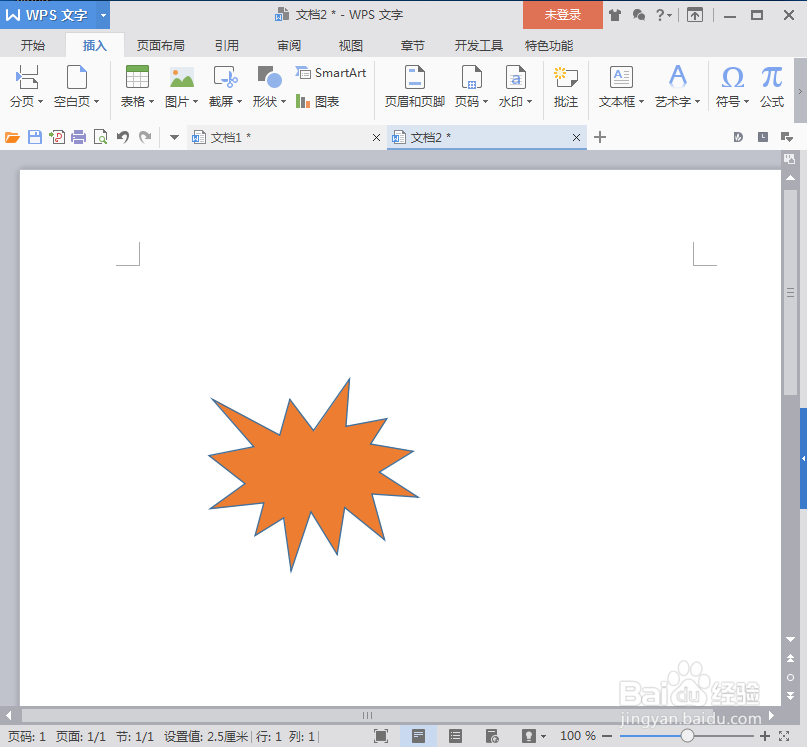怎样在word中插入爆炸形
1、打开word2007,进入软件的主界面;
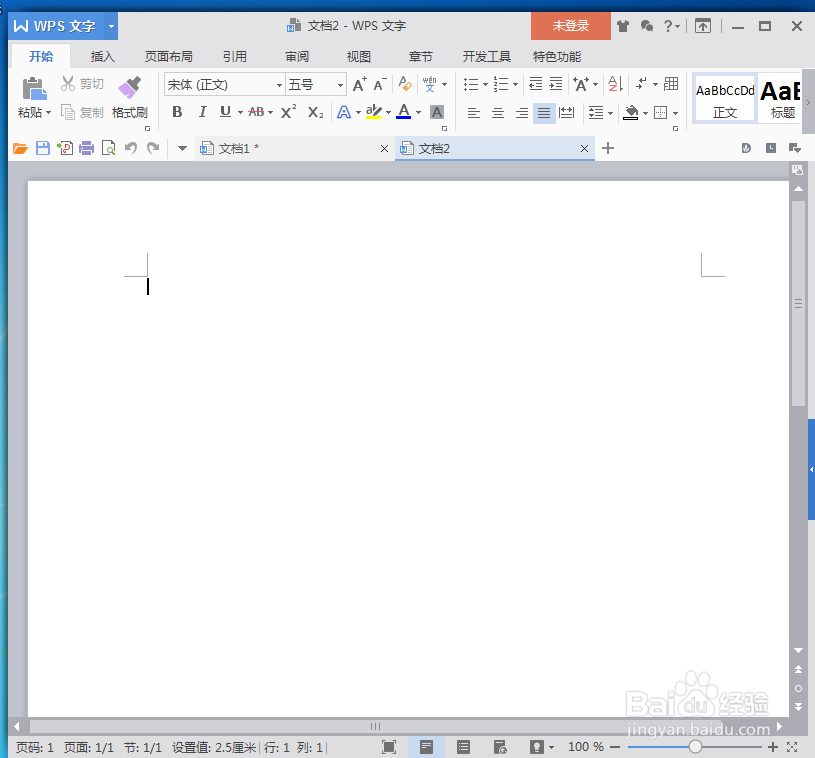
2、点击word菜单栏中的插入菜单;
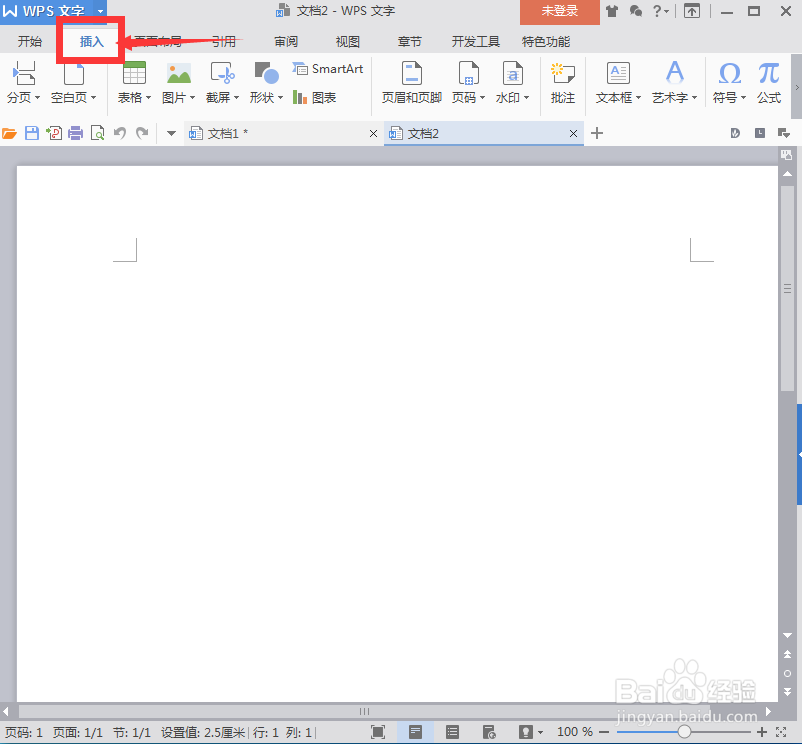
3、选择形状;

4、在星与旗帜中选择爆炸形;
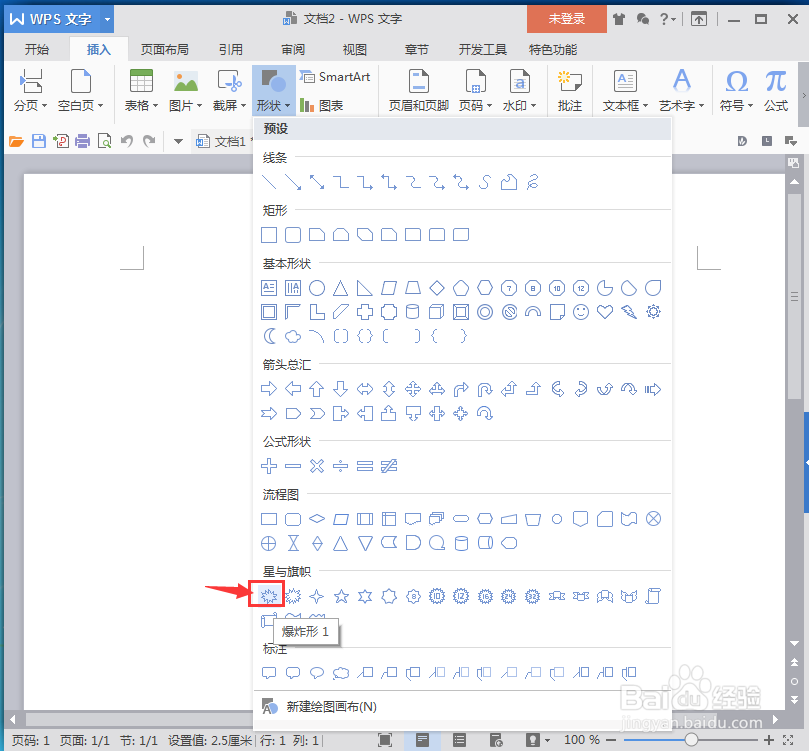
5、按住鼠标左键不放,在编辑区拖动鼠标,画出一个爆炸形;

6、点击形状填充按钮;

7、选择需要的颜色;

8、我们就在word2007中插入了一个爆炸形。
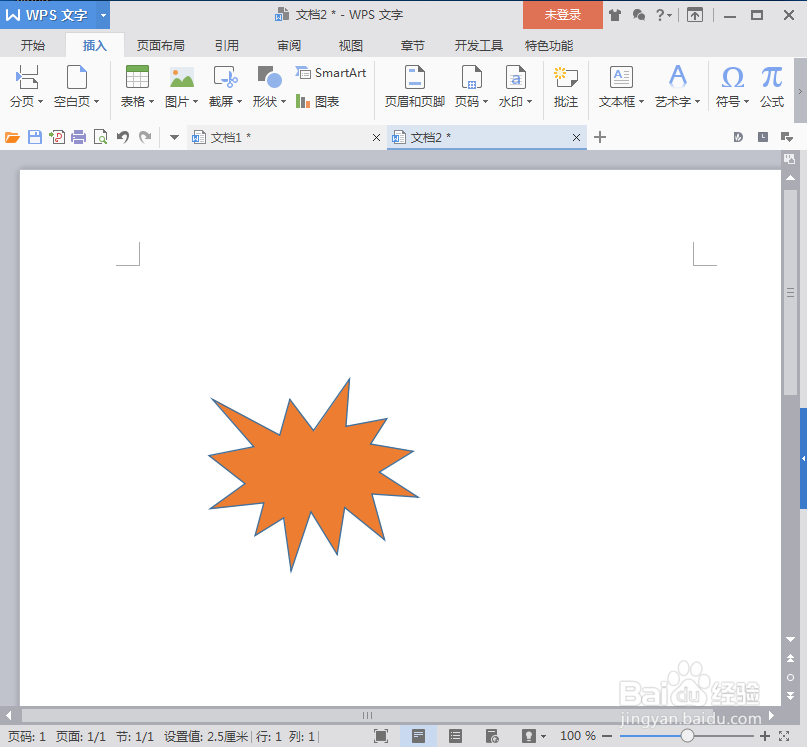
1、打开word2007,进入软件的主界面;
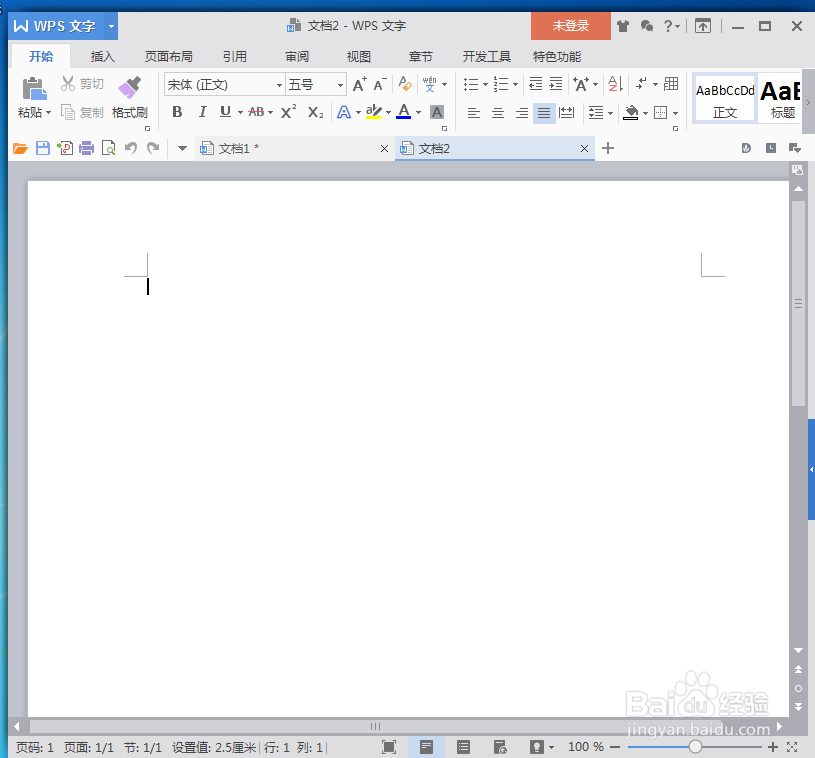
2、点击word菜单栏中的插入菜单;
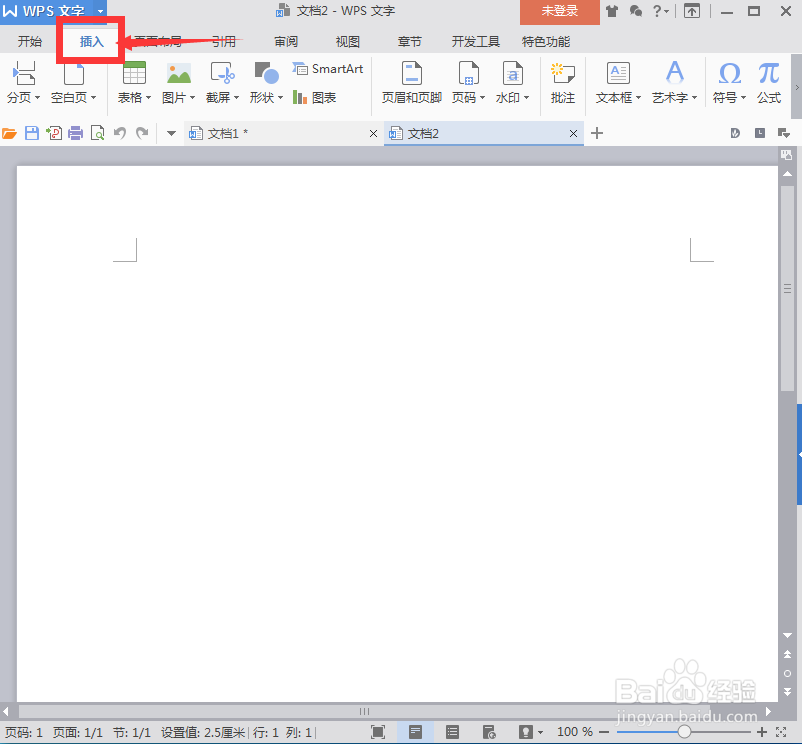
3、选择形状;

4、在星与旗帜中选择爆炸形;
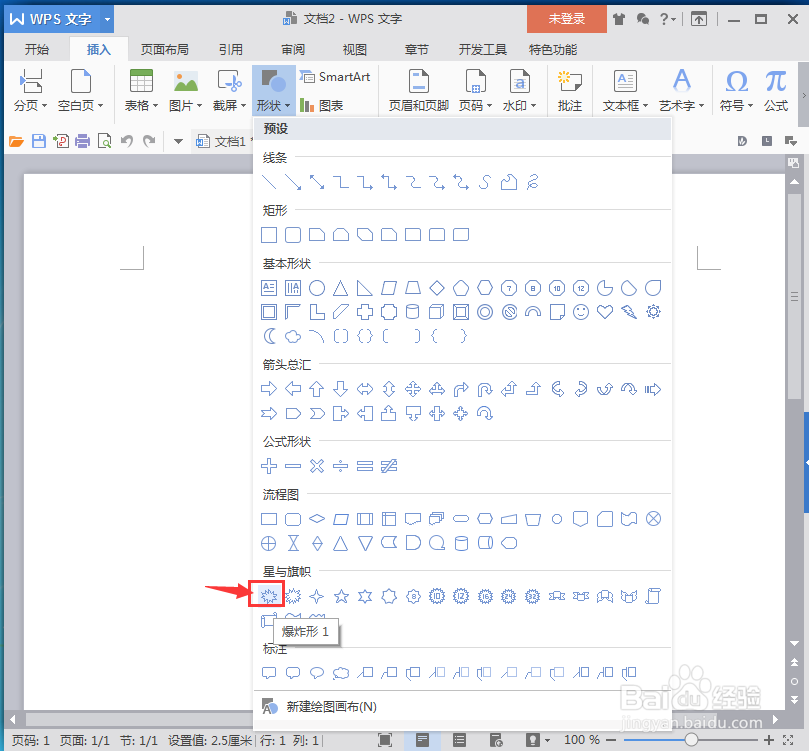
5、按住鼠标左键不放,在编辑区拖动鼠标,画出一个爆炸形;

6、点击形状填充按钮;

7、选择需要的颜色;

8、我们就在word2007中插入了一个爆炸形。