如何在Simulink中进行仿真Animation(11)
1、 打开matlab
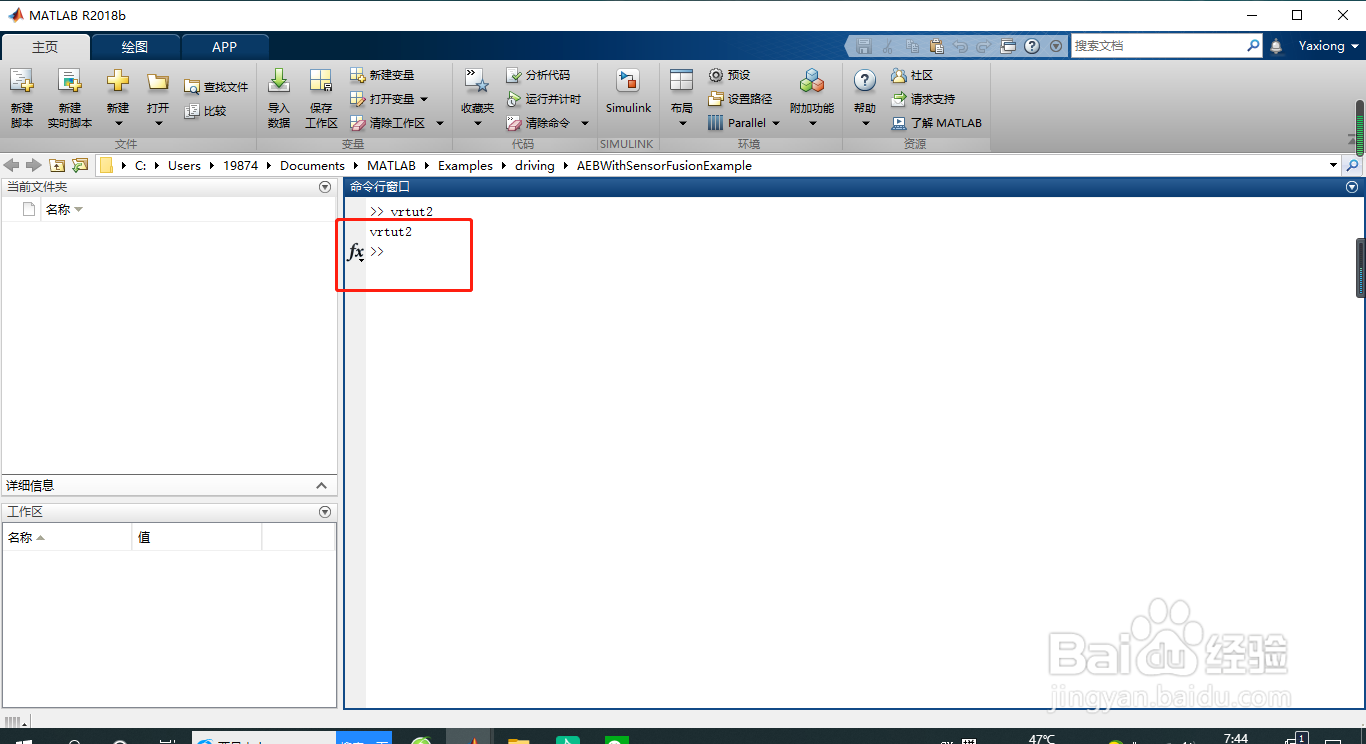
2、 进入simulink模型中

3、 左击两下鼠标,开启搜索窗口

4、 输入VR,选择VR Sink

5、 左击2次,开启属性窗口

6、 点击Browse
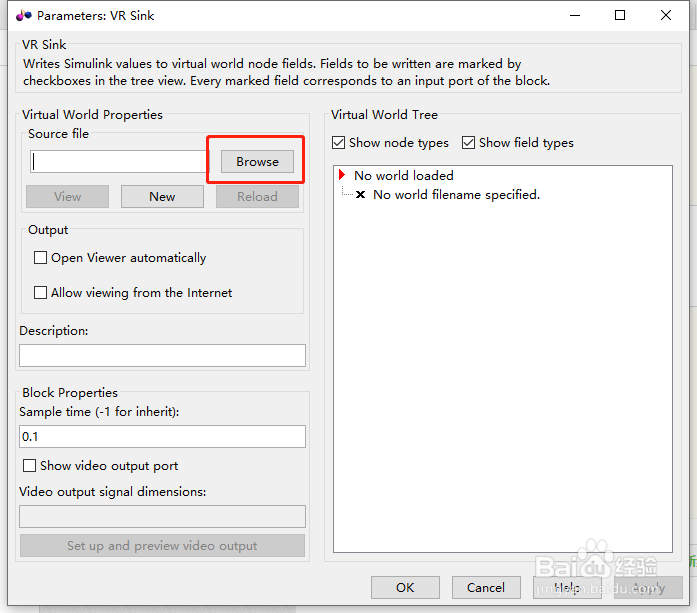
7、 选择octavia_scene_lchg_2cars
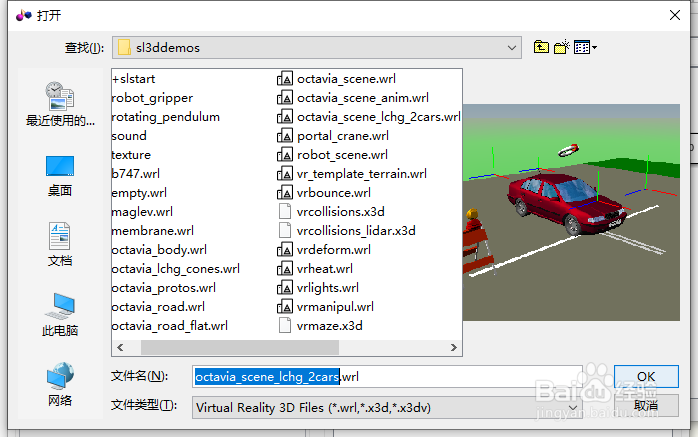
8、 勾选rotation和translation

9、 勾选Open Viewer automatically

10、 设置好的VR sink block
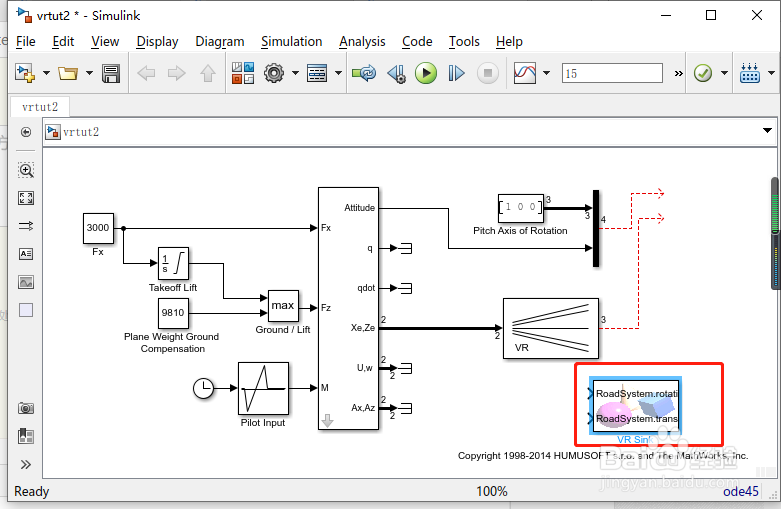
11、 连接好的模拟仿真图。

12、 左击2次鼠标,开启视窗
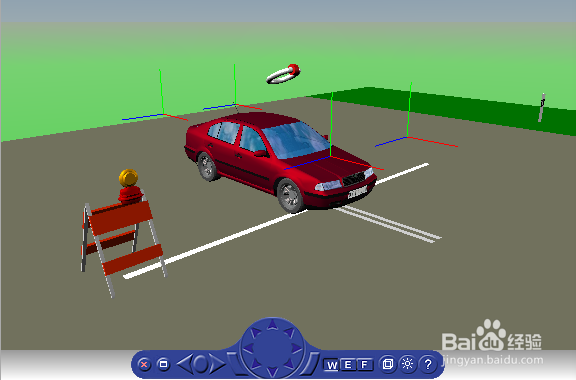
13、 点击RUN

14、 运行结果
